How to view your LIC policy in DigiLocker?

Yet another good news for the policyholders of LIC of India! Now you can view the images of your LIC policy in DigiLocker. If you do not know about DigiLocker, DigiLocker is a flagship initiative of the Ministry of Electronics & IT (MeitY) under Digital India Corporation (DIC). DigiLocker aims at ‘Digital Empowerment’ of citizens by providing access to authentic digital documents to a citizen’s digital document wallets. The issued documents in the DigiLocker system are deemed to be at par with original physical documents as per Rule 9A of the Information Technology (Preservation and Retention of Information by Intermediaries Providing Digital Locker Facilities) Rules, 2016 notified on February 8, 2017, vide G.S.R. 711(E).
Let’s see how you can view the images of LIC policy in DigiLocker.
Who can view the LIC policy in DigiLocker?
Before we proceed to know how you can view your LIC policy in DigiLocker, you must know certain important things. Because everyone cannot view the LIC policy in DigiLocker! For accessing the policy document you need to enter the policy number and date of birth. The name as per Aadhaar is passed to LIC from the App for matching with the policy details. The policy document is made available only if the Date of Birth and Name as per Aadhaar is matching with the details available in the LIC policy master.
The process to view the LIC policy in DigiLocker
To use this facility you need to download and install DigiLocker app on the mobile phone and register as per the provisions made in the app. LIC’s policy documents can be accessed from this app by following some simple steps as shown below,
Step 1: Open DigiLocker
Open the DigiLocker app on your mobile. If you do not have it on your mobile, download it from the App Store or The Play Store. Login using your credentials or register on the DigiLocker to create a new account.
Step 2: Select Life Insurance Corporation of India
After successful login looks for the Banking and Insurance services in the app to view LIC policy in DigiLocker. Select the LIC of India in the app and you will be sent to a new screen for further details. On the new screen of Life Insurance Corporation of India, you will see a Policy document icon. Click on the policy document icon to enter your details in the DigiLocker app.
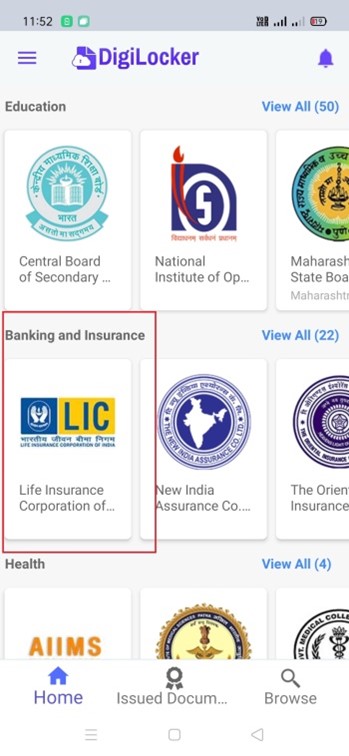
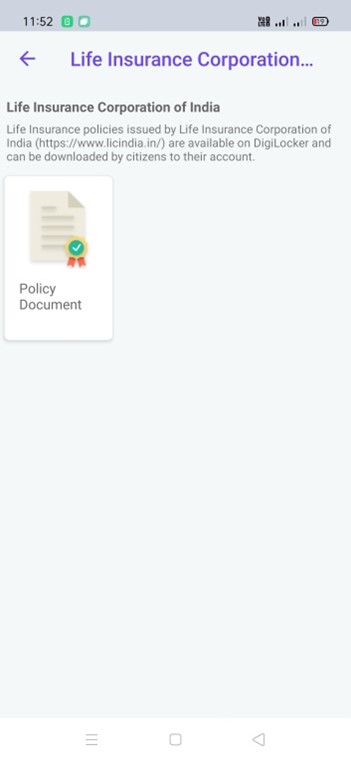
Step 3: Enter Policy details
On the next screen, you will see your name as per your Aadhaar Card and the date of birth as per Aadhaar. Enter the date of birth on the provided space on the screen as per your LIC policy record and the policy number. Give your consent to send your information from DigiLocker to LIC of India to fetch your policy document. Click on the Get Document button. If the name and the date of birth in Aadhaar is the same as in your LIC policy document, DigiLocker will fetch your policy document from LIC of India and store it in your Locker.
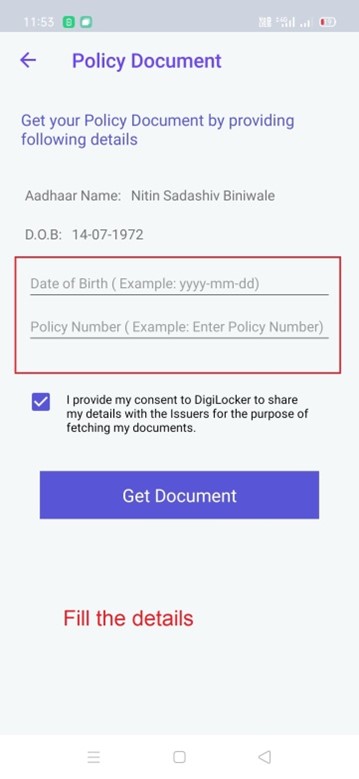
Step 4: View LIC policy document
If the date of birth and name of your policy document is the same as in your Aadhaar card, DigiLocker will fetch your LIC policy document from the LIC server. This will be saved in your documents by name of Policy Document with Life Insurance Corporation of India written on it. This policy document is the scanned image of the office copy of your original policy bond. To view your LIC policy bond, click on the policy document to view it.
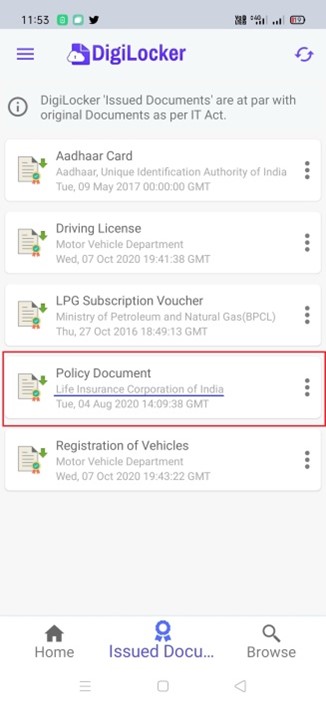
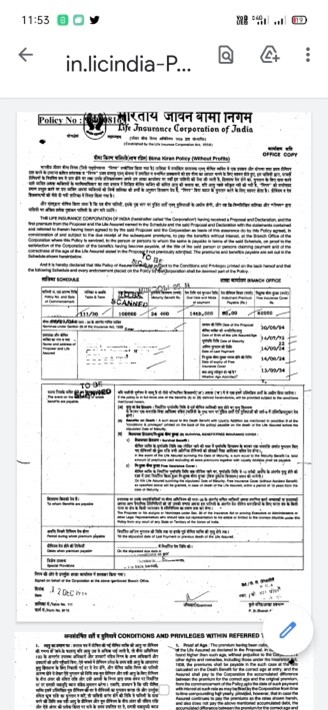
For accessing the policy document the you needs to enter policy number and date of birth. The name as per Aadhaar is passed to LIC from the App for matching with the policy details. The policy document is made available only if the Date of Birth and Name as per Aadhaar as matching with the details available in the policy master.
Conclusion
This is yet another great initiative of LIC of India. In recent times, LIC of India has introduced many online facilities for its policyholder to provide better services. This new facility with the DigiLocker will help the policyholder to keep the LIC policy document on his mobile with other important documents. Recently LIC of India has also provided the online facility to switch funds online in LIC ULIP policies. Besides DigiLocker, you can view your policy document image through LIC e-Services also.
If you have any other questions related to LIC servicing then just mail us at [email protected]. You can also comment below. Share if you liked this information useful because Sharing is caring!







