What to Look for in Claims Management Software
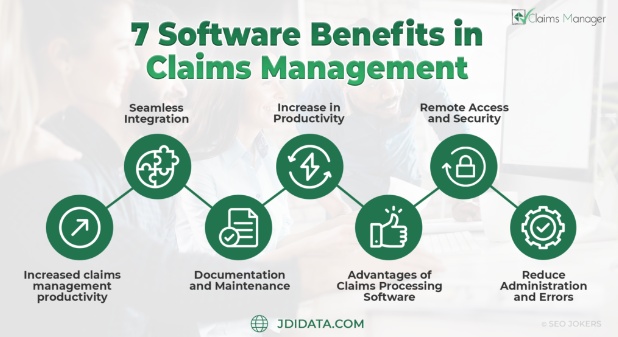
By Brynne Ramella, Content Marketing Manager, ProNavigator —
Getting reimbursed for claims is a high priority for your insureds. That puts a lot of pressure on your adjusters. Traditional insurance claims processing involves adjusters working through large volumes of paperwork. Relying on those manual processes or legacy software can lead to wrongful claims, incorrect quotes, or missing documents.
If your organization is starting to experience these issues, it’s time to upgrade your claims management software. In this article, we’ll break down the business needs you should consider and features to prioritize before purchasing a new solution.
What to Consider Before Purchasing Claims Management Software
Claims management solutions are not a one-size-fits-all technology. You need to make sure you select a tool that fits your business’s unique needs. Before you begin researching software solutions, ask internal stakeholders the following questions. The answers you get can help dictate the claims management software you look into.
Do you need on-premises or cloud software?
On-premises software is installed directly into your in-house IT system. Cloud-based software is stored, managed, and accessed through the cloud. There are benefits to both options.
On-premises systems are typically more customizable and cloud-based software requires fewer IT resources. Talk to your IT department and see which option is most compatible with your current software setup.
What systems do you need to integrate?
Consider the additional software solutions your claims department uses on a daily basis, such as your insurance knowledge management system. Make sure your new solution integrates with these existing tools. A claims management tool may seem perfect on paper. But if it doesn’t integrate with the tools your claims adjusters use, you’re making their jobs more challenging.
What are your plans for growth?
Make sure you’re aware of any plans to grow the claims department in the coming months. If your department plans to hire a few additional adjusters, select a software solution that can accommodate more users.
What insurance plans do you provide?
The lines of insurance you provide may dictate the claims management solution you go with. Some vendors will offer customizable solutions, but others may have a more narrow focus on specific lines. Talk to the vendors you’re considering and make sure they are compatible with your company’s insurance offerings.
What Features Should You Look for in a Claims Management Software?
Considering your specific business goals and needs is the first step in finding the right claims management solution for your business. The next step is to make sure the tool you select can function in the exact way you need. Here are some general features you should be looking for in a claims management solution.
Efficient First Notification of Loss (FNOL)
The purpose of a claims management solution is to make the entire claims workflow run quicker and smoother. One way to expedite the process is by selecting a solution with a FNOL feature. These solutions can determine probable total losses at the FNOL with just photo data. Adjusters can quickly determine the next steps in a claims process with a feature like this.
Easy Claims Submission Process
Customers expect digital experiences — the insurance customer experience is no different. Your insureds want to be able to easily file their claims. Prioritize selecting a tool with an intuitive, mobile-friendly customer portal that makes this process seamless for users.
Risk Assessment & Fraud Detection
This is a critical function in a claims management solution. A risk assessment and fraud detection features enable adjusters to conduct a thorough risk analysis and manage fraudulent claims by verifying details from various sources of information. That will allow your customers to be reimbursed faster.
Automated Workflow
Go with a solution that automates the spreadsheets and manual work associated with traditional claims processing. A claims management solution with automation powered by artificial intelligence can speed up the document processing timeline for current cases. Adjusters will also be able to review information from a past claim all in one secure location.
Improved Reporting Capabilities
Claims administration and management is a data-heavy process for your adjusters. But with the right software, you can use that information to your advantage. Select a tool that provides thorough reporting and analytics that you can leverage to improve processing time, customer service, and your business’s bottom line.
Claims Tracking
A claims tracking feature allows you to standardize the data workflow management for all incoming claims. You’ll be able to track the description and cause of the loss, define claims types, and offer client-specific data fields. When you have a solid understanding of claims data, you’ll have better insight into the risk your organization faces.
Payment Processing
While the insurance industry at large is facing pressure to digitize, there’s no department more impacted than claims. Insurance consumers want the ability to be reimbursed for their claims digitally. Look for a system that offers multiple payment options and boasts top-notch security features. Train your call center agents on the platform so they can offer a human touchpoint to claimants when necessary.
Improve the Employee Experience and Customer Satisfaction with Claims Management Software
Visit our blog to learn more about the benefits of improving your company’s tech stack.
About ProNavigator
ProNavigator provides a knowledge-sharing platform, Ask Sage, used by some of the largest insurance organizations in North America to save time, provide superior service, and seize revenue opportunities. The platform leverages the latest advancements in artificial intelligence and natural language understanding to instantly, automatically, and accurately retrieve answers to employees’ questions. For more information, please visit pronavigator.ai.
SOURCE: ProNavigator







